You have to play against regulars much more frequently and many of them don't have the obvious glaring leaks that they do at the lower limits.
Having a good poker HUD setup that allows you to get the reads that you need as efficiently as possible can make all the difference in the world to your bottom line.
If you have any doubts about whether or not you should be using a poker HUD (or even what it is) go check out this article of mine first before you read this one:
What is a Poker HUD? Do I Need a HUD to Win at Online Poker?
My New Poker HUD Setup
Recently I have overhauled my HUD and I want to share it with all of you as a free download below.
This is the custom PokerTracker 4 HUD by the way that I personally use as a professional online poker player.
When thinking about redesigning my HUD I had two main goals in mind:
- I wanted only the most important HUD stats to be displayed (the ones that I use the most)
- I wanted it to be efficient and compact to avoid information overload on my screen
I am confident that I achieved both of these goals in the two custom poker HUD setups that I will discuss below in this article.
Download My New Poker HUD For Free!
Before I even begin my analysis though I am going to just give you the download links to my new poker HUD setup so that you can start using it at the tables yourself.
Make sure that the online poker site you play at allows HUDs first. Not all of them do, but most of the major ones do.
I should mention that I use PokerTracker 4.
This is the poker HUD program that I have been using for nearly 10 years now as a poker pro.
PokerTracker is the most user friendly HUD I have ever used, it has the most HUD stats available (by far) and it has the best backend features for finding and fixing your leaks.
This is why I along with many other pros continue to rely on it day in and day out.
You can download the free trial version of PokerTracker and try it for yourself right here.
PokerTracker is both Mac and Windows compatible.
Please note that I believe you need to have the full version of PokerTracker 4 installed on your computer before you can use my custom HUD.
You can download the Lite version of my custom Pokertracker 4 HUD here.
(recommended for NL2, NL4 and NL5 or $1-$10 buy-in tournaments).
You can download the Full version of my custom Pokertracker 4 HUD here.
(recommended for NL10 and higher or $10+ buy-in tournaments).
I put both files for my custom PokerTracker HUD up on Google Drive for you guys. They are ".pt4hud files" which only work with PokerTracker.
All you need to do is click the blue download button in the middle of your screen and save it somewhere on your computer or laptop.
You won't be able to download these files if you are on a smart phone or tablet but you can't use a poker HUD with a smart phone or a tablet anyways, so there is no point!
Import either of the files above into Pokertracker 4 and you can start using my HUD immediately at the poker tables.
Inside PokerTracker 4 just go HUD > Edit HUD Profiles > Options > Import Profile.
Next, start your HUD, load up a poker table and select my custom HUD. That's it!
If you have any troubles with it I actually made a video below explaining the entire process of installing PokerTracker and using my custom HUD.
Download PokerTracker 4 right here.
Here is what the Full version looks like in the PT4 HUD profile editor:
And here is what the Lite version looks like:
If you play NL2, NL4 or NL5 then I would opt for the Lite version of my HUD for now. It includes the 12 most important stats for success at these stakes.
The Full version of my poker HUD which includes these 12 core stats and adds 7 more may seem a bit overwhelming at first. This HUD is best suited for NL10+ cash games where you have large samples on most of the regs and decisions are often more complex.
5) Total AF = Total Aggression Factor. A mathematical calculation of postflop aggressiveness.
This stat is a great overall indicator of how aggressive or passive a player is postflop. For most regs (full ring or 6max) these numbers will provide a rough rule of thumb:
1 = Extremely passive
2 = Fairly passive
3 = Average aggression level
4 = Very aggressive
5 = Maniacally aggressive
Make sure that you have at least 100 hands on your opponent before relying on the information that this stat provides.
6) Fold to Steal = How often the opponent folds when someone opens from the CO, BTN or SB.
This is a very useful stat in determining if your steal attempt will be successful or not. If you see a bunch of guys behind in the 80+ category then the answer is probably yes.
7) ATS = Attempt to Steal. Percentage of the time someone raises when it is folded to them in the CO, BTN or SB.
This is a very useful stat which indicates how widely your opponent is attempting to steal the blinds. You can adjust your 3Betting and calling ranges depending on it. 20 is on the low side, 30 is about average, 40 is high and 50+ is extremely loose.
Line #2
Fold to PF 3Bet After Raising / Fold to PF 4Bet After 3Bet / 3Bet Preflop / 4Bet + Ratio
This line is all about preflop.
1) Fold to PF 3Bet = Percentage of the time that they fold to a preflop 3Bet.
Simple enough. I want to know if they will fold when I 3Bet them. After about 100 hands this stat is pretty reliable. Fold to 3Bet is highly useful at NL10+ where the preflop aggression is much higher than at stakes below this. Many regs routinely fold to 3Bets far too much. Good to know.
2) Fold to 4Bet After 3Bet = Percentage of the time that they fold to a preflop 4Bet.
Useful stat for determining how often they will fold if I 4Bet them. Please note however that this stat requires a large sample. I would suggest having a few hundred hands on your opponent at minimum.
Pro Tip:
If you are ever in doubt, just hover your mouse over the stat on your HUD and it will give you the number of opportunities that your opponent has had to perform that specific action. This is really the most important information to have when dealing with potential sample size issues.
3) 3Bet Preflop = Percentage of the time that they re-raise versus an open raise preflop.
Again, pretty standard stuff. I want to know what their range is when they 3Bet me. Regs run the gamut of nuts only to ridiculously over-aggro at these stakes so this stat helps me determine how to proceed.
Here are some rough guidelines:
1 = Nuts only (AA and KK)
2 = Ridiculously tight (AA, KK, QQ, AK)
3 = Very tight (AA, KK, QQ, JJ, AK, sometimes AQ or TT)
4 = Tight (All premium hands and something light on occasion)
5 = Moderate (Strong range but a few light holdings also)
6 = Slightly loose (Good balance of strong hands and light holdings)
7 = Fairly loose (A few more light holdings than value hands)
8 = Quite loose (Quite a few more light holdings than value hands)
9 = Slightly out of line (Bluffing or light quite often)
10+ = Out of line (Most of their range is light or a bluff)
*It is extremely important that you remember that this stat also typically requires a sample of several hundred hands before providing useful information. Keep in mind also that 3Bet numbers are usually a good point or two higher in 6max compared to Full Ring.
Now I would love to break it down to include 3Bet by each position or situation but one of my goals was not to have way too much clutter on my screen (there is already more than enough!).
This is one of the areas where the popup display in Pokertracker 4 helps us out. Simply left click on a player's name in order to bring it up.
4) 4Bet Ratio = A mathematical calculation of a player's 4Bet range.
Again players at these stakes run the gamut from pure nuts only to "A3o why not." I prefer 4Bet ratio over 4Bet percentage because it provides you with an actual range. Here are some rough rules of thumb.
1 = AA, KK for the most part, QQ, AK sometimes
2 = All premiums most of the time
3 = All premiums plus some light holdings or bluffs
4 = Lots of strong hands but lots of light holdings or bluffs as well
Once again, this stat requires a huge sample. I would not pay any attention to it until I have at least 500 hands on someone.
Line #3
Fold to Flop CBet / Fold to Turn CBet / Fold to River CBet
Line 3 is all about their postflop reactions to my aggression. Can I get them to fold to a CBet on the flop, a double barrel or even a triple barrel? Once again sample size concerns can definitely be an issue with some of these stats, especially the turn and the river ones.
1) Fold to Flop CBet = How often they fold when I CBet the flop.
Very useful stat to simply know if they are going to fold to my CBet on the flop or not. I definitely don't refer to it every time though. On a board that hits my perceived range against a single opponent I will be CBetting most of the time regardless.
2) Fold to Turn CBet = How often they fold when I CBet the flop and then the turn as well.
If my opponent calls me on the flop I will refer to this stat quite a bit to see if I can shake them on the turn. Be careful of sample size issues once again. Always hover the mouse over the stat and check the number of opportunities.
3) Fold to River CBet = How often they fold when I CBet the flop, turn and river.
This stat requires an enormous sample size. Also, triple barreling bluffing is not something that I do all that often at the micros.
However, if a situation arises where I think it might be profitable and I have a massive sample on a reg, this stat can be useful.
It is a good idea to start learning some advanced poker strategies like this especially when you start moving up the stakes.
And this is because if you want to get paid off with your value triple barrels then it is important that you have some bluff triple barrels mixed in from time to time as well.
Line #4
CBet Flop / CBet Turn / CBet River
This line is all about how my opponent plays postflop. I want to know what percentage of the time they CBet on each street. Sample size is definitely an issue once again as I have preached throughout this article.
However, as long as you know that the numbers are reliable then these stats can make finding the weak spots in their game pretty easy.
1) CBet Flop = How often my opponent CBets the flop.
This stat tells me if they are a heavy CBettor or not. I will take various lines depending on what it tells me.
2) CBet Turn = How often my opponent CBets the turn.
This stat tells me if they keep firing again a lot on the turn or give up. A big gap between CBet Flop and CBet Turn is the classic spot for floating and taking the pot away.
As I discuss at length in The Micro Stakes Playbook, this is one of the key HUD stats that I look at these days when determining whether to float or not on the flop.
Specifically, if I notice that somebody has a wide gap between their CBet Flop and CBet Turn then I will float them on the flop (call in position), with a very wide range.
Sometimes even with nothing at all.
Because I know there is a high chance that they are just going to check it to me on the turn. And then I can make a bet and take down an easy pot.
3) CBet River = How often my opponent CBets the river.
This stat requires an enormous sample but it can be useful in some situations against regs. It tells me how often they have the heart to fire the third shell.
Line #5
Fold to Raise After Flop CBet / Fold to Raise After Turn CBet / Fold to Turn Float Bet / Fold to River Float Bet
This last line is all about the effectiveness of different lines that I might take against an opponent when I am the preflop caller. These stats are highly useful in helping you outplay your opponent in those situations.
1) Fold to Raise After Flop CBet = Percentage of the time they fold if I raise their flop CBet.
The first one is simple enough. How often do they fold when we raise their CBet? Most players are right around 50% with this. However some are significantly higher or lower. Good to know.
2) Fold to Raise After Turn CBet = Percentage of the time they fold if I raise their turn CBet.
The second one concerns how often they fold when we raise their turn CBet. Most players do not fold very often at these stakes, around 1/3 the time. However some do fold more often making it sometimes profitable to raise light. Large sample needed here.
3) Fold to Turn Float Bet = Percentage of the time they fold when I float the flop and then bet the turn when they check to me.
This stat let's me know how often they fold when we float the flop and then bet the turn when they check. I use this stat in conjunction with CBet turn above.
I want to know firstly if they frequently check on the turn instead of barreling before I make a plan to float on the flop. Secondly, I want to know that they give up a lot when I bet. This stat tells me that.
4) Fold to River Float Bet = Percentage of the time they fold when I float the flop, turn and then bet the river when they check to me.
Lastly, this stat let's me know how often they give up when I float both the flop and turn and then bet when they check the river. Like with the previous stat I use this in conjunction with CBet river on the 4th line to find the barrel happy regs who get shy on the river.
Then I use this stat to find out if they fold a lot when I bet. I have found that this is a huge weakness in even some of the very best regs at these stakes. An enormous sample is required though.
You are definitely going to want to test out my HUD before using it at the tables in order to see what it looks like, how much screen space it will take up etc.
The best way to do this is to open up a replayer window in Pokertracker 4. Or you can just open up a table on whatever poker network that you play on and either observe some hands or play at low stakes.
Make sure you hit the little Pokertracker 4 icon (as noted above) at the top of your poker table. Select "Change Profile" and then choose my HUD (Lite or Full).
And so there you have my complete guide to optimal poker HUD setup for today's small stakes poker games.
The truth is that you do not need tons of advanced poker training in order to setup your HUD properly and start using it at the poker tables.
You just need a solid set of HUD stats that quickly gives you the information you need to know to beat today's online poker games.
I should mention that I use PokerTracker 4.
This is the poker HUD program that I have been using for nearly 10 years now as a poker pro.
PokerTracker is the most user friendly HUD I have ever used, it has the most HUD stats available (by far) and it has the best backend features for finding and fixing your leaks.
This is why I along with many other pros continue to rely on it day in and day out.
You can download the free trial version of PokerTracker and try it for yourself right here.
PokerTracker is both Mac and Windows compatible.
My Custom Poker HUD (Free Download)
Please note that I believe you need to have the full version of PokerTracker 4 installed on your computer before you can use my custom HUD.
You can download the Lite version of my custom Pokertracker 4 HUD here.
(recommended for NL2, NL4 and NL5 or $1-$10 buy-in tournaments).
You can download the Full version of my custom Pokertracker 4 HUD here.
(recommended for NL10 and higher or $10+ buy-in tournaments).
I put both files for my custom PokerTracker HUD up on Google Drive for you guys. They are ".pt4hud files" which only work with PokerTracker.
All you need to do is click the blue download button in the middle of your screen and save it somewhere on your computer or laptop.
You won't be able to download these files if you are on a smart phone or tablet but you can't use a poker HUD with a smart phone or a tablet anyways, so there is no point!
How to Install My Custom PokerTracker HUD
Import either of the files above into Pokertracker 4 and you can start using my HUD immediately at the poker tables.
Inside PokerTracker 4 just go HUD > Edit HUD Profiles > Options > Import Profile.
Next, start your HUD, load up a poker table and select my custom HUD. That's it!
If you have any troubles with it I actually made a video below explaining the entire process of installing PokerTracker and using my custom HUD.
Video Walkthrough of Setting Up Your PokerTracker HUD
Download PokerTracker 4 right here.
Here is what the Full version looks like in the PT4 HUD profile editor:
Full or Lite Poker HUD?
If you play NL2, NL4 or NL5 then I would opt for the Lite version of my HUD for now. It includes the 12 most important stats for success at these stakes.
The Full version of my poker HUD which includes these 12 core stats and adds 7 more may seem a bit overwhelming at first. This HUD is best suited for NL10+ cash games where you have large samples on most of the regs and decisions are often more complex.
Here is an example of what my Full HUD actually looks like on the poker table:
Please note: Every single statistic will be thoroughly explained later in this article.
1. Abbreviations
As you can see I use abbreviations (F3B, F4B etc.) on many of the stats. This is simply to remind me what they are. Once they get hard-wired into my brain I will remove them which will help clear up space. I will show you how to do this in the next section.
2. Color Coding
I have also incorporated some minor color coding just to make some extremely important stats stand out more. Red is used for number of hands. I use blue for the big three classic stats (VPIP/PFR/Total AF). Lastly, I use green for the steal stats.
One of the great things about Pokertracker 4 is that it is very easy to customize your HUD. So if you don't like something in my HUD setup then you can just go ahead and change it!
Arrow #1: Click on any stat box and drag to move somewhere else. Right click to delete the stat altogether
Arrow #2: Add new stats and add new lines
Arrow #3: Change the background color of the entire HUD
Arrow #4: Only show your opponents stats, not yours
Arrow #5: Change the opacity of the entire HUD
Arrow #6: Click on any individual stat box (arrow #1) and then adjust the color here
Arrow #7: Remove the abbreviations that I have used or change them to something else
Line #1
Player Name / Number of Hands / VPIP / PFR / Total AF / Fold to Steal / ATS
Line #1 includes all of the most important stats. When referring to my HUD at the tables, 90% of the time I can get all of the information that I need to know from this group of stats alone.
1) Player Name = Self explanatory.
It is obviously of crucial importance that you have the right stats associated with the right player! The only thing worse than having no information is having completely wrong information!
For this reason I have the player name listed before anything else and I actually set it in Pokertracker 4 as the same color (silver) as it displays on Pokerstars. Already done for you if you downloaded and imported my HUD profile above.
2) Number of hands = The total number of hands that you have on your opponent.
This is the second most important stat. Every individual stat that I will discuss throughout the rest of this article relies on it. So it is obviously of crucial importance and this is the reason for it's prime position on my HUD.
A misunderstanding of how important the sample size is to the usefulness of specific stats is probably the number one way people misuse their HUD's.
Please note: Every single statistic will be thoroughly explained later in this article.
1. Abbreviations
As you can see I use abbreviations (F3B, F4B etc.) on many of the stats. This is simply to remind me what they are. Once they get hard-wired into my brain I will remove them which will help clear up space. I will show you how to do this in the next section.
2. Color Coding
I have also incorporated some minor color coding just to make some extremely important stats stand out more. Red is used for number of hands. I use blue for the big three classic stats (VPIP/PFR/Total AF). Lastly, I use green for the steal stats.
Custom Pokertracker 4 HUD Setup
One of the great things about Pokertracker 4 is that it is very easy to customize your HUD. So if you don't like something in my HUD setup then you can just go ahead and change it!
Click to Enlarge
Arrow #1: Click on any stat box and drag to move somewhere else. Right click to delete the stat altogether
Arrow #2: Add new stats and add new lines
Arrow #3: Change the background color of the entire HUD
Arrow #4: Only show your opponents stats, not yours
Arrow #5: Change the opacity of the entire HUD
Arrow #6: Click on any individual stat box (arrow #1) and then adjust the color here
Arrow #7: Remove the abbreviations that I have used or change them to something else
Video Walk-Through of My Custom Poker HUD Setup
Below is a video walk through of both versions of my custom HUD. There will be a much more detailed line by line analysis in the rest of this article below as well.Full Poker HUD Line by Line Analysis
Line #1
Player Name / Number of Hands / VPIP / PFR / Total AF / Fold to Steal / ATS
Line #1 includes all of the most important stats. When referring to my HUD at the tables, 90% of the time I can get all of the information that I need to know from this group of stats alone.
1) Player Name = Self explanatory.
It is obviously of crucial importance that you have the right stats associated with the right player! The only thing worse than having no information is having completely wrong information!
For this reason I have the player name listed before anything else and I actually set it in Pokertracker 4 as the same color (silver) as it displays on Pokerstars. Already done for you if you downloaded and imported my HUD profile above.
2) Number of hands = The total number of hands that you have on your opponent.
This is the second most important stat. Every individual stat that I will discuss throughout the rest of this article relies on it. So it is obviously of crucial importance and this is the reason for it's prime position on my HUD.
A misunderstanding of how important the sample size is to the usefulness of specific stats is probably the number one way people misuse their HUD's.
More is always better. Some stats need far bigger samples than others. I will talk about this more throughout this article.
Are you struggling to beat the low stakes poker games like 2NL, 5NL, 10NL, 25NL or small stakes live games and tournaments?
Do you want a simple step by step guide to teach you exactly how to start winning consistently right now whether you play 6max, Zoom, full ring?
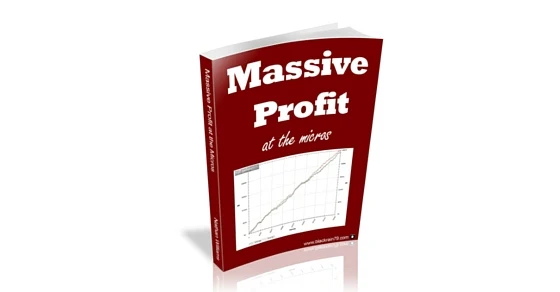
That is why I recently wrote this free little 50 page no BS guide to teach you exactly how to start crushing these games right now.
You will learn the exact strategies that I have used to consistently make over $1000 a month from poker as a 10+ year pro.
Enter your details below and I will send my free poker cheat sheet to your email right now.
3) VPIP = Voluntarily Put $ in Pot. Percentage of hands that you opponent plays.
The percentage of hands that your opponent plays tells you 90% of what you need to know about them. This stat comes close to it's true value over a sample size of just 15 or 20 hands.
4) PFR = Preflop Raise. Percentage of hands that your opponent raises with.
This is another crucially important stat as it tells me what sort of range my opponent is typically opening with. The gap between this stat and VPIP tells us a great deal about the opponent as well.
A large gap means passive which usually leads to passive postflop play as well. Small gap (a couple points or less) means aggressive which usually leads to aggressive postflop play as well.
Like VPIP, this stat comes close to its true value over just 15 or 20 hands.
My Free Poker Cheat Sheet Teaches You How to Make $1000+ Per Month From Poker
Are you struggling to beat the low stakes poker games like 2NL, 5NL, 10NL, 25NL or small stakes live games and tournaments?
Do you want a simple step by step guide to teach you exactly how to start winning consistently right now whether you play 6max, Zoom, full ring?
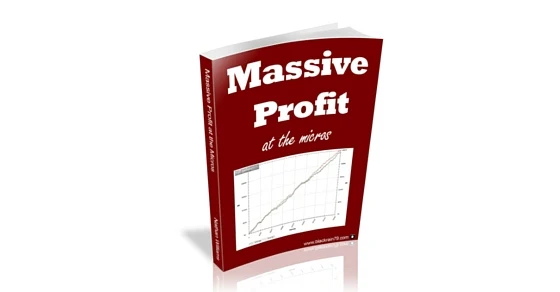
That is why I recently wrote this free little 50 page no BS guide to teach you exactly how to start crushing these games right now.
You will learn the exact strategies that I have used to consistently make over $1000 a month from poker as a 10+ year pro.
Enter your details below and I will send my free poker cheat sheet to your email right now.
3) VPIP = Voluntarily Put $ in Pot. Percentage of hands that you opponent plays.
The percentage of hands that your opponent plays tells you 90% of what you need to know about them. This stat comes close to it's true value over a sample size of just 15 or 20 hands.
4) PFR = Preflop Raise. Percentage of hands that your opponent raises with.
This is another crucially important stat as it tells me what sort of range my opponent is typically opening with. The gap between this stat and VPIP tells us a great deal about the opponent as well.
A large gap means passive which usually leads to passive postflop play as well. Small gap (a couple points or less) means aggressive which usually leads to aggressive postflop play as well.
Like VPIP, this stat comes close to its true value over just 15 or 20 hands.
By the way, I have an entire 30 minute video dedicated to the 15 HUD stats I use as a pro in my brand new Elite Poker University training program.
Learn EXACTLY how to start crushing small and mid stakes poker games, play semi-pro or even full time pro. Use my proven elite poker strategies to start winning fast.
You will get 17+ hours of advanced poker lessons, hundreds of step by step example hands walking you through my strategy and downloadable "cheat sheets" below every video.
If you're serious about taking your poker game to the next level, enroll today.
Get $100 OFF Use Code: ELITE100
5) Total AF = Total Aggression Factor. A mathematical calculation of postflop aggressiveness.
This stat is a great overall indicator of how aggressive or passive a player is postflop. For most regs (full ring or 6max) these numbers will provide a rough rule of thumb:
1 = Extremely passive
2 = Fairly passive
3 = Average aggression level
4 = Very aggressive
5 = Maniacally aggressive
Make sure that you have at least 100 hands on your opponent before relying on the information that this stat provides.
6) Fold to Steal = How often the opponent folds when someone opens from the CO, BTN or SB.
This is a very useful stat in determining if your steal attempt will be successful or not. If you see a bunch of guys behind in the 80+ category then the answer is probably yes.
7) ATS = Attempt to Steal. Percentage of the time someone raises when it is folded to them in the CO, BTN or SB.
This is a very useful stat which indicates how widely your opponent is attempting to steal the blinds. You can adjust your 3Betting and calling ranges depending on it. 20 is on the low side, 30 is about average, 40 is high and 50+ is extremely loose.
Line #2
Fold to PF 3Bet After Raising / Fold to PF 4Bet After 3Bet / 3Bet Preflop / 4Bet + Ratio
This line is all about preflop.
1) Fold to PF 3Bet = Percentage of the time that they fold to a preflop 3Bet.
Simple enough. I want to know if they will fold when I 3Bet them. After about 100 hands this stat is pretty reliable. Fold to 3Bet is highly useful at NL10+ where the preflop aggression is much higher than at stakes below this. Many regs routinely fold to 3Bets far too much. Good to know.
2) Fold to 4Bet After 3Bet = Percentage of the time that they fold to a preflop 4Bet.
Useful stat for determining how often they will fold if I 4Bet them. Please note however that this stat requires a large sample. I would suggest having a few hundred hands on your opponent at minimum.
Pro Tip:
If you are ever in doubt, just hover your mouse over the stat on your HUD and it will give you the number of opportunities that your opponent has had to perform that specific action. This is really the most important information to have when dealing with potential sample size issues.
| This player has only ever had one opportunity to CBet the river. Therefore this 100% number is useless information. |
3) 3Bet Preflop = Percentage of the time that they re-raise versus an open raise preflop.
Again, pretty standard stuff. I want to know what their range is when they 3Bet me. Regs run the gamut of nuts only to ridiculously over-aggro at these stakes so this stat helps me determine how to proceed.
Here are some rough guidelines:
1 = Nuts only (AA and KK)
2 = Ridiculously tight (AA, KK, QQ, AK)
3 = Very tight (AA, KK, QQ, JJ, AK, sometimes AQ or TT)
4 = Tight (All premium hands and something light on occasion)
5 = Moderate (Strong range but a few light holdings also)
6 = Slightly loose (Good balance of strong hands and light holdings)
7 = Fairly loose (A few more light holdings than value hands)
8 = Quite loose (Quite a few more light holdings than value hands)
9 = Slightly out of line (Bluffing or light quite often)
10+ = Out of line (Most of their range is light or a bluff)
*It is extremely important that you remember that this stat also typically requires a sample of several hundred hands before providing useful information. Keep in mind also that 3Bet numbers are usually a good point or two higher in 6max compared to Full Ring.
Now I would love to break it down to include 3Bet by each position or situation but one of my goals was not to have way too much clutter on my screen (there is already more than enough!).
This is one of the areas where the popup display in Pokertracker 4 helps us out. Simply left click on a player's name in order to bring it up.
Click to Enlarge
As you can see in the highlighted area we have the information on this player's 3Bet percentages at every position at the table. When I want a more detailed breakdown of my opponent's 3Bet in a specific situation I will refer to this.4) 4Bet Ratio = A mathematical calculation of a player's 4Bet range.
Again players at these stakes run the gamut from pure nuts only to "A3o why not." I prefer 4Bet ratio over 4Bet percentage because it provides you with an actual range. Here are some rough rules of thumb.
1 = AA, KK for the most part, QQ, AK sometimes
2 = All premiums most of the time
3 = All premiums plus some light holdings or bluffs
4 = Lots of strong hands but lots of light holdings or bluffs as well
Once again, this stat requires a huge sample. I would not pay any attention to it until I have at least 500 hands on someone.
Line #3
Fold to Flop CBet / Fold to Turn CBet / Fold to River CBet
Line 3 is all about their postflop reactions to my aggression. Can I get them to fold to a CBet on the flop, a double barrel or even a triple barrel? Once again sample size concerns can definitely be an issue with some of these stats, especially the turn and the river ones.
1) Fold to Flop CBet = How often they fold when I CBet the flop.
Very useful stat to simply know if they are going to fold to my CBet on the flop or not. I definitely don't refer to it every time though. On a board that hits my perceived range against a single opponent I will be CBetting most of the time regardless.
2) Fold to Turn CBet = How often they fold when I CBet the flop and then the turn as well.
If my opponent calls me on the flop I will refer to this stat quite a bit to see if I can shake them on the turn. Be careful of sample size issues once again. Always hover the mouse over the stat and check the number of opportunities.
3) Fold to River CBet = How often they fold when I CBet the flop, turn and river.
This stat requires an enormous sample size. Also, triple barreling bluffing is not something that I do all that often at the micros.
However, if a situation arises where I think it might be profitable and I have a massive sample on a reg, this stat can be useful.
It is a good idea to start learning some advanced poker strategies like this especially when you start moving up the stakes.
And this is because if you want to get paid off with your value triple barrels then it is important that you have some bluff triple barrels mixed in from time to time as well.
Line #4
CBet Flop / CBet Turn / CBet River
This line is all about how my opponent plays postflop. I want to know what percentage of the time they CBet on each street. Sample size is definitely an issue once again as I have preached throughout this article.
However, as long as you know that the numbers are reliable then these stats can make finding the weak spots in their game pretty easy.
1) CBet Flop = How often my opponent CBets the flop.
This stat tells me if they are a heavy CBettor or not. I will take various lines depending on what it tells me.
2) CBet Turn = How often my opponent CBets the turn.
This stat tells me if they keep firing again a lot on the turn or give up. A big gap between CBet Flop and CBet Turn is the classic spot for floating and taking the pot away.
As I discuss at length in The Micro Stakes Playbook, this is one of the key HUD stats that I look at these days when determining whether to float or not on the flop.
Specifically, if I notice that somebody has a wide gap between their CBet Flop and CBet Turn then I will float them on the flop (call in position), with a very wide range.
Sometimes even with nothing at all.
Because I know there is a high chance that they are just going to check it to me on the turn. And then I can make a bet and take down an easy pot.
3) CBet River = How often my opponent CBets the river.
This stat requires an enormous sample but it can be useful in some situations against regs. It tells me how often they have the heart to fire the third shell.
Line #5
Fold to Raise After Flop CBet / Fold to Raise After Turn CBet / Fold to Turn Float Bet / Fold to River Float Bet
This last line is all about the effectiveness of different lines that I might take against an opponent when I am the preflop caller. These stats are highly useful in helping you outplay your opponent in those situations.
1) Fold to Raise After Flop CBet = Percentage of the time they fold if I raise their flop CBet.
The first one is simple enough. How often do they fold when we raise their CBet? Most players are right around 50% with this. However some are significantly higher or lower. Good to know.
2) Fold to Raise After Turn CBet = Percentage of the time they fold if I raise their turn CBet.
The second one concerns how often they fold when we raise their turn CBet. Most players do not fold very often at these stakes, around 1/3 the time. However some do fold more often making it sometimes profitable to raise light. Large sample needed here.
3) Fold to Turn Float Bet = Percentage of the time they fold when I float the flop and then bet the turn when they check to me.
This stat let's me know how often they fold when we float the flop and then bet the turn when they check. I use this stat in conjunction with CBet turn above.
I want to know firstly if they frequently check on the turn instead of barreling before I make a plan to float on the flop. Secondly, I want to know that they give up a lot when I bet. This stat tells me that.
4) Fold to River Float Bet = Percentage of the time they fold when I float the flop, turn and then bet the river when they check to me.
Lastly, this stat let's me know how often they give up when I float both the flop and turn and then bet when they check the river. Like with the previous stat I use this in conjunction with CBet river on the 4th line to find the barrel happy regs who get shy on the river.
Then I use this stat to find out if they fold a lot when I bet. I have found that this is a huge weakness in even some of the very best regs at these stakes. An enormous sample is required though.
Testing Your New Pokertracker HUD
You are definitely going to want to test out my HUD before using it at the tables in order to see what it looks like, how much screen space it will take up etc.
The best way to do this is to open up a replayer window in Pokertracker 4. Or you can just open up a table on whatever poker network that you play on and either observe some hands or play at low stakes.
Final Notes
And so there you have my complete guide to optimal poker HUD setup for today's small stakes poker games.
The truth is that you do not need tons of advanced poker training in order to setup your HUD properly and start using it at the poker tables.
This is something that I also discuss in my brand new Elite Poker University training program.
Learn EXACTLY how to start crushing small and mid stakes poker games, play semi-pro or even full time pro. Use my proven elite poker strategies to start winning fast.
Get $100 OFF Use Code: Elite100
Nothing more, and nothing less.
With the latest version of my poker HUD (especially the Full one) I have a lot more stuff on my screen now.
With the latest version of my poker HUD (especially the Full one) I have a lot more stuff on my screen now.
However, this is ok because I need detailed information to find the leaks of the regs at NL10+ and outplay them.
At the very lowest stakes (NL2, NL4 and NL5) there are still terrible players everywhere with huge leaks in their game. You can still very easily beat these games with a basic HUD setup like my Lite version and a simple TAG strategy.
Whichever stakes you are playing, if you are serious about online poker, then I would recommend that you at least try using a HUD. Using one has easily saved me thousands if not tens of thousands of dollars over the years at the poker tables.
You can download my HUD setup for free above. And you can get started with the free trial version of Pokertracker 4 right here.
Lastly, PokerTracker is just one of the resources that I use to improve my poker game. If you want a complete list of all the poker tools I use, you can find that right here.
This article was quite long and has a lot of technical information in it. So if you have any questions or comments please feel free to leave them in the comment box below.
Lastly, I spent a ridiculous amount of time on this article. If you found it helpful then do me a quick favor and smash that"Like" or "Tweet" button below. Thanks!
At the very lowest stakes (NL2, NL4 and NL5) there are still terrible players everywhere with huge leaks in their game. You can still very easily beat these games with a basic HUD setup like my Lite version and a simple TAG strategy.
Whichever stakes you are playing, if you are serious about online poker, then I would recommend that you at least try using a HUD. Using one has easily saved me thousands if not tens of thousands of dollars over the years at the poker tables.
You can download my HUD setup for free above. And you can get started with the free trial version of Pokertracker 4 right here.
Lastly, PokerTracker is just one of the resources that I use to improve my poker game. If you want a complete list of all the poker tools I use, you can find that right here.
This article was quite long and has a lot of technical information in it. So if you have any questions or comments please feel free to leave them in the comment box below.
Lastly, I spent a ridiculous amount of time on this article. If you found it helpful then do me a quick favor and smash that"Like" or "Tweet" button below. Thanks!










